“App not installed as package conflicts with an existing package” error solved
NOTE: Only use this method if you get this notification. On most phones, it will install without the need to uninstall.
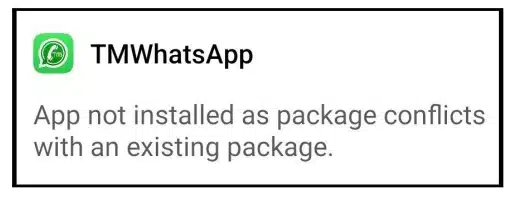
Go to: (TM Mods >> Backup And Restore) and click on “Backup TMWhatsApp Data”
After backing up your data, now uninstall your old TMWhatsApp but don’t allow keeping “APP DATA” if asked while uninstalling. (DON’T TICK BOX)
Now install the new TMWhatsApp. Click on the “RESTORE BACKUP” red button and your data will be automatically found and restored.
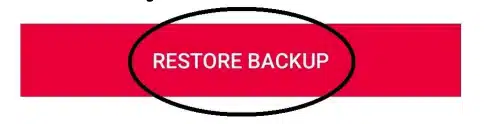
If your backup is not found please go to your phone settings and give TMWhatsApp all permissions then click on “restore backup” again.