“Am trying to install TMWhatsApp but am receiving this error… APP NOT INSTALLED. What should I do?” Well, what should you do by the way? So the App is not installed? Yes. Do you want the app installed? Yes. Then install it again Ha haha! Just kidding. In this post, I will walk you through what causes the error and what you should do to correct the error. Ensure you read the whole post to the end. I got something good for you. Let us get rolling.
First, before we discuss how to fix it, Let us check out some of the reasons that would cause the error. Shall we?
Causes of the app not installed error.
Several reasons would cause TMWhatsApp to fail to install on your device. You can read more about this in our other article on reasons why TMWhatsApp may fail to install. In that article, we cover the key reasons and what you ought to do to correct the respective cause.
However, in a case where your device and the file itself are in good condition but still the downloaded file is failing to install. What should be the way forward?
In the very first place, you need to know this error occurs to users who are installing TMWhatsApp for the first time, updating the app, or happened to uninstall TMWhatsApp for whatever reason, and now they are trying to re-install it.
We always discourage uninstalling our app at any cost unless you have tried fixing a problem with all shared remedies and it has failed. Uninstalling should be the last option ever. Remember this is a modified app, so removing and getting it back you risk your account. To be safe, abide by the developer’s rules. AVOID uninstalling the app.
Rectifying the ‘app not installed error.’
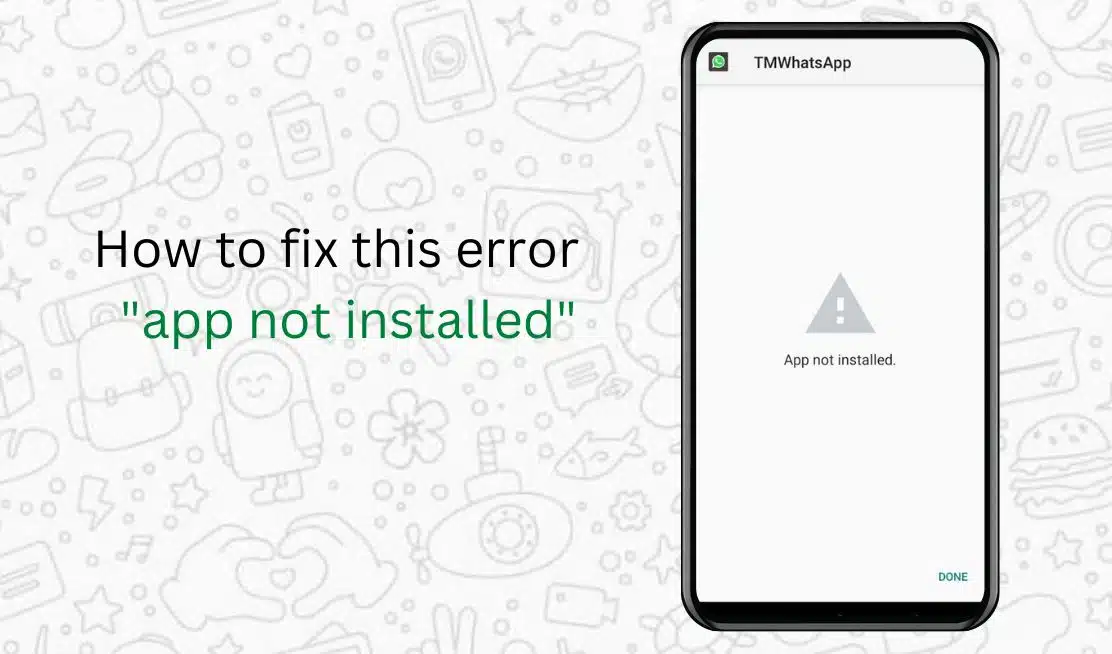
I know you ran into the above error, and you panicked that you just lost your data. Don’t mind. Your data is safe with TMWhatsApp. The simple trick to correct this issue is as follows:
Just go to your device file manager and create a space of at least 2GB then try again installing the app. Magic will happen and you will get back to thank us! You also can read our other post on how to activate the spy tool.
Just before I sign out, here is a gift for you. Tap on either of the buttons below to quickly check if you are having the latest update or share TMWhatsApp. Check the upload date below overview.
Conclusion
This is how you can go around that panic-causing scene that happens when you list expect it. I mean the innocent you trying to update to the latest version then boom! “App not installed!” Do not panic anymore, above is what you ought to do. We hope that you found help by reading this post.
Also, if you got an inquiry or request about the app, post it in the comment section, and we will be working on it in the upcoming articles.
If you were helped or you just enjoyed reading the article, please tap on the 5th star below to rate it as excellent.