To unhide a hidden chat on TMWhatsApp it is just a single tap and the chat is visible. But in the first place, we only unhide what was hidden. So if you want to learn how you can hide a chat on TMWhatsApp then consider reading the article on the same. Ensure you read this whole post, because other than learning how to unhide a hidden chat, at the end of the post I will put two buttons on which you can tap and quickly install the latest TMWhatsApp or share the App with your WhatsApp contacts.
I almost thought I should write a few reasons as to why one would think of hiding their chats in the first place. But I think that is personal and of course, you know why you may opt for hiding a particular chat. Now, it comes to a point when you just want to view the hidden chat or remove it from hiding back to the normal chat screen. What should you do? Remember a hidden chat is not visible to anyone, unlike the archived chats that can be viewed easily by tapping on the archived chats option that hangs just below the header.
Video guide on how to unhide a hidden chat
If you prefer watching to reading then we put together this video just for you, enjoy as you learn using TMWHatsApp
[embedyt] https://www.youtube.com/watch?v=eW3Nx7hwB1E[/embedyt]
how to unhide a hidden chat
If you want to view a hidden chat on TMWhatsApp then proceed as follows:
- Open your TMWhatsApp and tap on the Header name. (See image below) This will prompt you to enter your security credentials. Once you do that your chat will be visible.
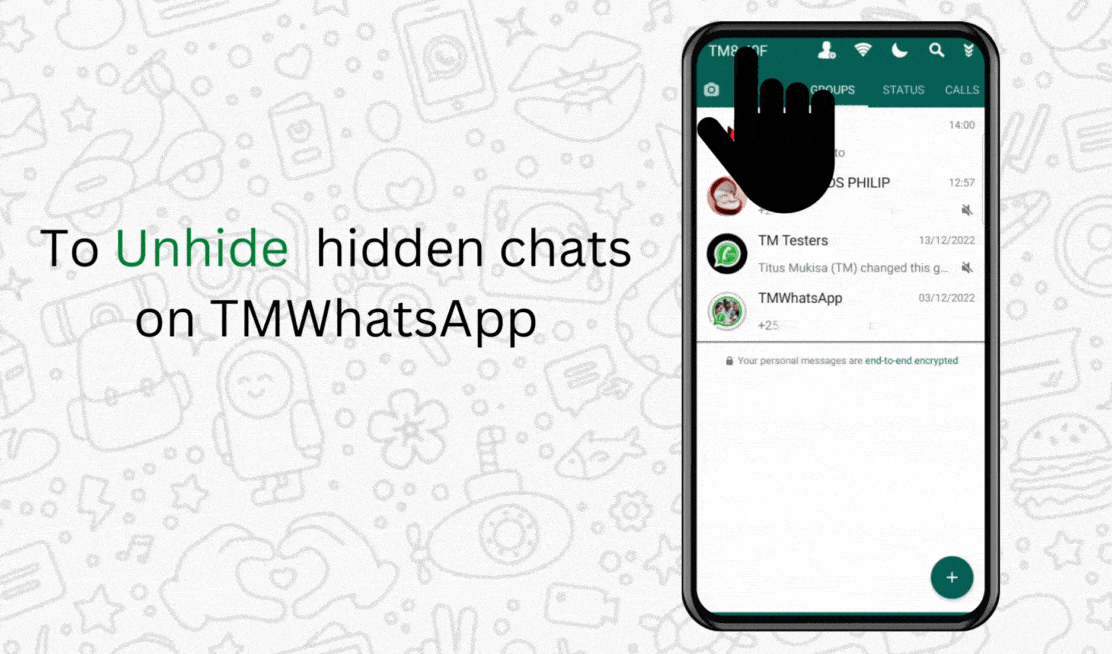
To remove it from the hidden chats, proceed as follows:
- While in the hidden chats section, long press on the chat that you want to unhide and then tap on the three angulars on the top right of the screen. Select unhide chat from the drop-down list of options.
You also may check out our other guide on how to search the official TMWhatsApp website on google.
Below is a bonus just for you, tap on either of the buttons below to download the latest TMWhatsApp or share the app with your WhatsApp contacts
Conclusion
This is how you can unhide a hidden chat on TMWhatsApp. We hope you found help in reading this post. You can always bookmark the post so that you easily find it next time you want to find our latest update.
And by the way, if there is something you want us to know about the app or concerning this post, please post a comment below. we love hearing from our users.
If you found help in reading this post then tap on the 5th star below to rate it as excellent.