Could there be a specific way to fix minor TMWhatsApp problems at once? Yes of cause. We have covered various ways in which you can fix specific issues but then here comes that cool way that could save your day. Just ensure you read through the whole post to the end to get the whole concept. I also will put two buttons at the end of the article that you can tap/ click and quickly install the latest TMWhatsApp. let’s get this done!
Well, as I just said, we have already covered some ways to correct specific issues when your app runs into them. For instance, what you can do when TMWhatsApp is slow in sending and receiving messages. Then there is this send key that appears on the keyboard instead of enter key. Or maybe you were just using the app and then boom! you meet the green screen of death. What will you do?
[embedyt] https://www.youtube.com/watch?v=qhYFenIVOGM[/embedyt]
The above are just sample-specific issues with specific solutions to them. But what if the issue is quite general? Your app just starts misbehaving in a way not explained in any of the guides above related to the TM Mods panel, what will you do? Let us look at that.
How to fix minor TMWhatsApp problems
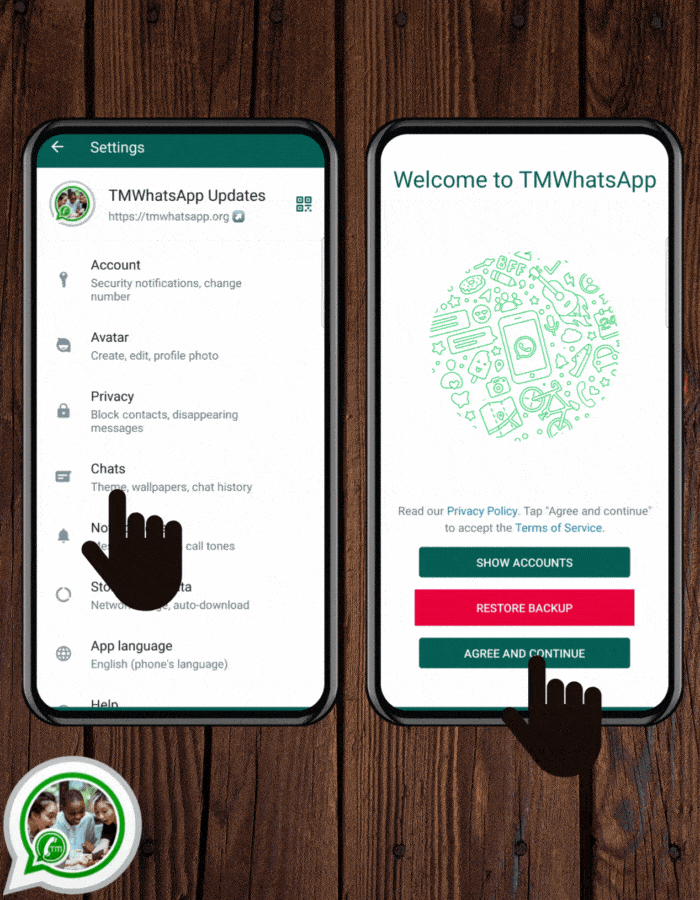
When you have tried the explained methods in the linked posts above and nothing is happening to bring relief to your social app then proceed with the following steps.
- Open your TMWhatsApp and while on the home screen, Tap on the 3 angulars

- From the drop-down list of options that appear, tap on settings. This will open the stock WhatsApp settings panel.
- Tap on chats and then on the new screen that appears tap on chat back up.
- Now uninstall TMWhatsApp and restart your phone/device.
- Reinstall TMWhatsApp and tap on the AGREE AND CONTINUE button.
- Now TMWhatsApp will then find and restore your backup chats then finish the installation.
Just ensure that the TMWhatsApp you will be re-installing is the latest updated app. You check for the latest update by tapping on either of the buttons below.
Conclusion
This is how you can fix minor TMWhatsApp problems. It is good to note that in this case, you will not use the backup tool in the TM Mods as we explained in this post on backing up data on TMWhatsApp. Just follow the steps explained above. For clarity and inquiry feel free to post in the comment section.
We hope you found this article to be helpful. If it has helped you out, then tap the 5th star below to rate it as excellent.