“Hey guys, I only can see phone numbers without names on my TMWhatsApp, what can I do? I have tried everything but still, nothing is happening😭. I have even updated the app severally! Pliiiiiiiiiiiiiz help!” I read this post in our support telegram community and I was like; “who told you everything on TMWhatsApp is corrected by updating the app?” Ensure you read the whole of this post because in the end, I got something very good for you. Remember to read our other articles too.
I want you to grab your phone, open TMWhatsApp, laugh at it and tell it this, Hey buddy, I gat you! ha haha!
I hope you did just that and now it is that time for us to look at why you only are seeing phone numbers without names and what is the remedy when you run into such a situation. It is very important to note that this is a common issue when you just installed TMWhatsApp for the first time on your phone. Or, you uninstalled the app, and when re-installing you denied it some access permissions. So you should stop being worried/ crying and guess what? punch that damned head of yours! ha ha ha just kidding.
So why are you seeing phone numbers without names on TMWhatsApp?
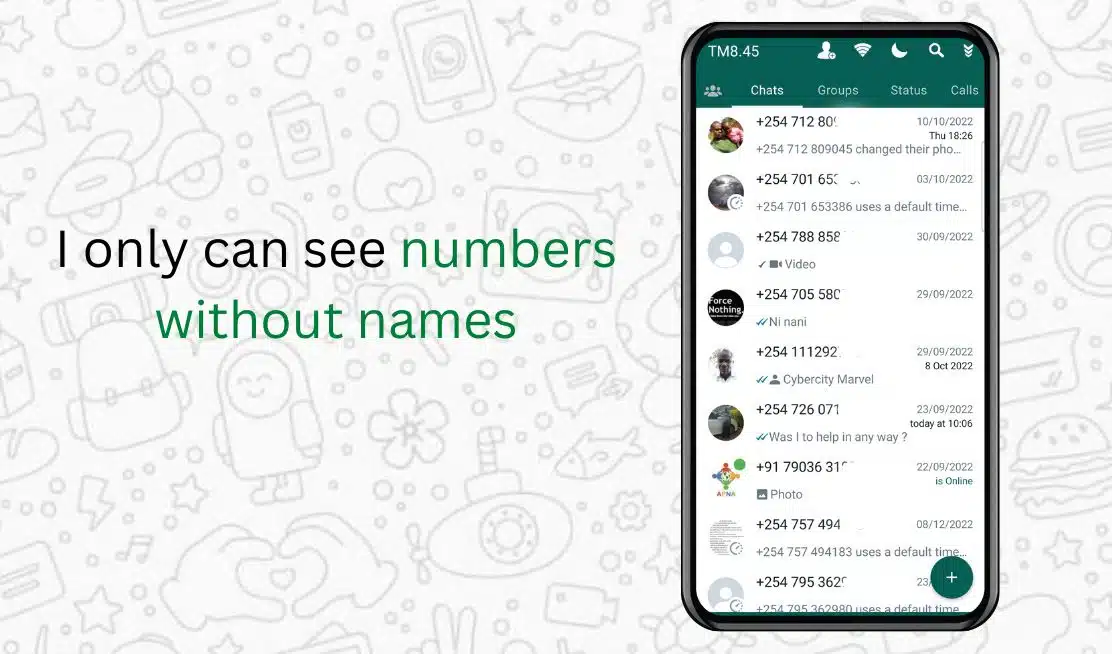
There is one major scenario that causes this problem. Some of us kind of just overlook them but then let us check out what they are.
Denied access to contact: For TMWhatsApp to function well you need to grant it full access to your device. Specifically, in this case, the contacts need to be accessed. commonly, most users who have so much data on their WhatsApp tend to deny the app access to most basic requirements when installing so that the app may initialize and load the account faster. In the long run, they forget to grant back the required access permissions.
Therefore, before you think of resetting your privacy settings, or Seeing what may also be a cause though for a slow TMWhatsApp. You should first consider granting TMWhatsApp all access permissions to your device. The app is safe for use and so is your data. The access required is only used to help the app function well without hiccups.
With that in mind, how then does one set up all access permissions for TMWhatsApp?
How to allow all permissions for TMWhatsApp
We have different phone devices, however, I will provide a general procedure to help you correct that which you feel like, is a pain in the ass! Well, to correct the problem you are facing just seeing phone numbers without names on TMWhatsApp proceed as follows:
- First, close your TMWhatsApp even from the quick launcher
- Now Open settings by tapping on this gear ⚙️
- Tap on Apps
- Scroll through to locate TMWhatsApp and tap on it
- Tap on permissions
- Ensure all permissions are allowed
- Go back and open TMWhatsApp
- Tap on the three angulars from the top right of the app
- Tap on restart TMWhatsApp
Just that way and your worries should have been sorted out once and for all. We also think you should also read our other article on how to fix minor TMWhatsApp errors. Also, to install the latest TMWhatsApp update, tap on either of the buttons below.
Conclusion
This is to correct your TMWhatsApp when you one day open it and boom, you are seeing phone numbers without names in your chat list. It is nothing to worry a lot about. What else do you think you need to know about TMWhatsApp? Write a comment in the comments section and we will be following them up as they come for more interesting and beneficial articles as this one.
Did you like this article? Was it helpful? Then tap the 5th star below to rate it as excellent if the article was helpful.