Do you want to use dual WhatsApp accounts on the same phone and are looking for the trick on ‘Adding another account on TMWhatsApp on one smartphone’? Here’s a step-by-step guide through which you can set up dual TMWhatsApp accounts on your smartphone. The good news is that it isn’t a trick as such, just Ensure you read the whole post, I put two buttons at the end of the article for you to quickly tap and install the latest TMWhatsApp. And don’t forget to leave a comment.
WhatsApp is a highly popular messaging app. So popular that you may want to have more than one account, to help separate your work and personal life. WhatsApp doesn’t let you have two accounts by default, but there are ways around the restriction.
Let’s look at how you can get two WhatsApp accounts on one android device and in a single app.
Adding another account on TMWhatsApp
Below is a pictorial representation of what you are supposed to create a second TMWhatsApp account.
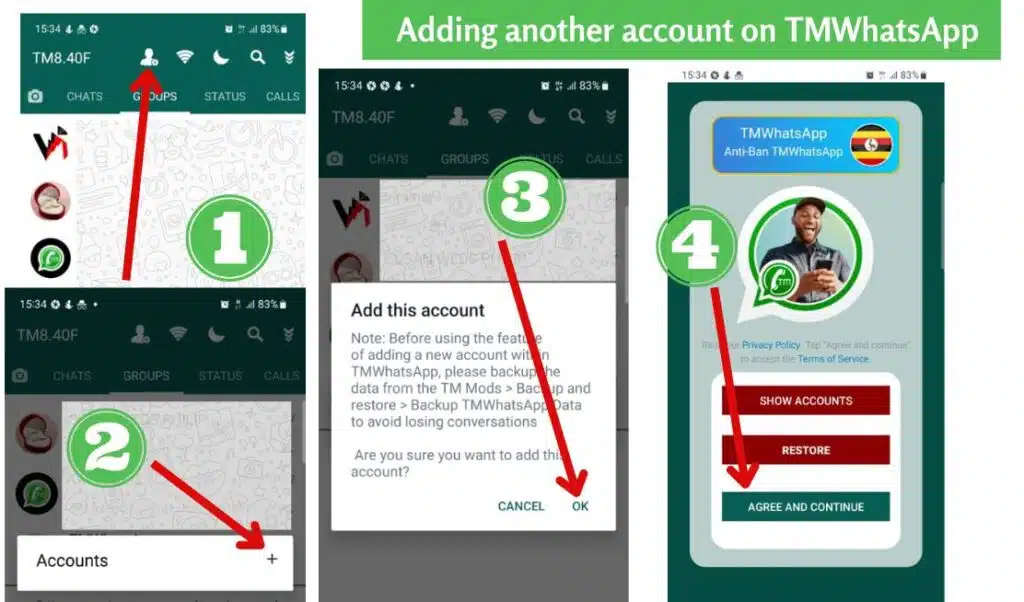
These are the steps you should follow to create or add a new WhatsApp account to your TMWhatsApp app.
- Ensure you have downloaded the latest TMWhatsApp (See download page and check dates)
- Open your TMWhatsApp and back up your chats. Here is a detailed guide on how you should do that step by step.
- Once the backup is done, get back to the chats screen and click on the account’s icon
- A pop-up will appear, click on the (+) sign
- You will be prompted to first back up your current account’s chat data. Click Ok
- Now on the sign-up screen that appears, click on the green button named Agree and Continue.
- Proceed with the onscreen guides, just remember you are creating an entirely new WhatsApp account and so use a different phone number from the one used in the first account.
How to switch between accounts
- Open your TMWhatsApp and click on the accounts Icon
- A pop-up will appear with a list of accounts already created in the app
- Select the account you wish to open.
- A teasing screen will appear asking you not to delete your account accidentally, click on Switch Account
Other ways to have dual accounts on WhatsApp (Not recommended by TMWhatsApp)
As said earlier, there are people who don’t like the fact that whenever they are in between a personal chat, someone from the office bugs them for something just because they were online or if they share a status, it also gets shared with their work friends.
There can be various other situations similar to this where you need dual TMWhatsApp accounts and if you are looking for a guide on ‘how to use two WhatsApp accounts on one smartphone’, here is everything you will ever need to know.
If you are looking to use dual WhatsApp accounts, there are several Android smartphones that come with a feature known as App cloning or App twin. Most of these smartphones are from Chinese brands along with some new smartphones from Samsung and LG.
This is the feature you need to use dual WhatsApp on your phone or any other app, but you should have dual SIMs on your phone, as well.
How to use two WhatsApp accounts on one smartphone
Step 1: Install TMWhatsApp from the official website and then register your primary number
Step 2: If you already have a TMWhatsApp account running on your phone, skip step 1 and go to your phone’s settings.
Step 3: Navigate to Dual App/Clone app/App Twin and tap on it.
Step 4: You will now see a list of apps that can be cloned, tap on the TMWhatsApp option and then select install
Step 5: Set up the second WhatsApp account and open the secondary app.
Step 6: Now tap on Agree and Continue while also allowing WhatsApp to access your files as well as contacts.
Step 7: Now, you will be asked to register your contact number. Just remember to add your secondary number and then, you will be able to run dual WhatsApp accounts on one smartphone.
NOTE: Not all phones support this feature, and it may require some high-tech skills to successfully implement the process. For certainty and your data safety, we would recommend that you just get the latest TMWhatsApp for this process.
Can you get two WhatsApp accounts with the same phone number?
Unfortunately, you can’t use two WhatsApp accounts that are simultaneously linked to the same phone number.
For example, if you attempt to set up WhatsApp Business with your WhatsApp Messenger number, that number will be disconnected from the old app. All your WhatsApp Messenger conversations will be moved to WhatsApp Business, and vice versa. The same thing applies to TMWhatsApp. Worst of all if you try these anticks on TMWhatsApp you could lose your data. To avoid that, use a new number for the new account. Use the buttons below to download the latest version of TMWhatsApp
Conclusion
This is the process of Adding another account on TMWhatsApp, super simple it is, is that right? Well, just do not assume but consider backing up your data first just before you can create your second account.
Also, do not use the same number to create a second account, this will just be the same as relocating your account from one device to another. To avoid such errors, use independent numbers for each account created/ added.
What do you think about the feature to add multiple WhatsApp accounts from the same app? Let us know your thoughts in the comment section.
Also, if you like this post and you can recommend it to a friend then tap the five stars below to rate it as excellent.