Sometimes using modified apps, you get charged with an account ban. It is normal, and you shouldn’t freak out when it ever happens to you when using our App. In this article, I cover how you can unban your WhatsApp number when banned. Ensure you read the whole article to get the right procedure. Also at the end, I got a bonus for you.
One day I thought to myself that you know, am in so many WhatsApp groups and I get hundreds of people sending me messages daily. These could be a great opportunity for me to market my online presence. So I told myself that I will use the TMWhatsApp auto-reply feature to automatically reply to all WhatsApp messages sent to either group or to my inbox.
I set up a series of messages and then fired the spamming action. Imagine over 2k groups plus hundreds of inbox messages. An awesome audience to market to. But such a feature does not exist on the WhatsApp stock app. It is in WhatsApp business but you can not autoreply to groups. In less than an hour, when I tried to re-open my TMWhatsApp I was met with a screen similar to what you see below.
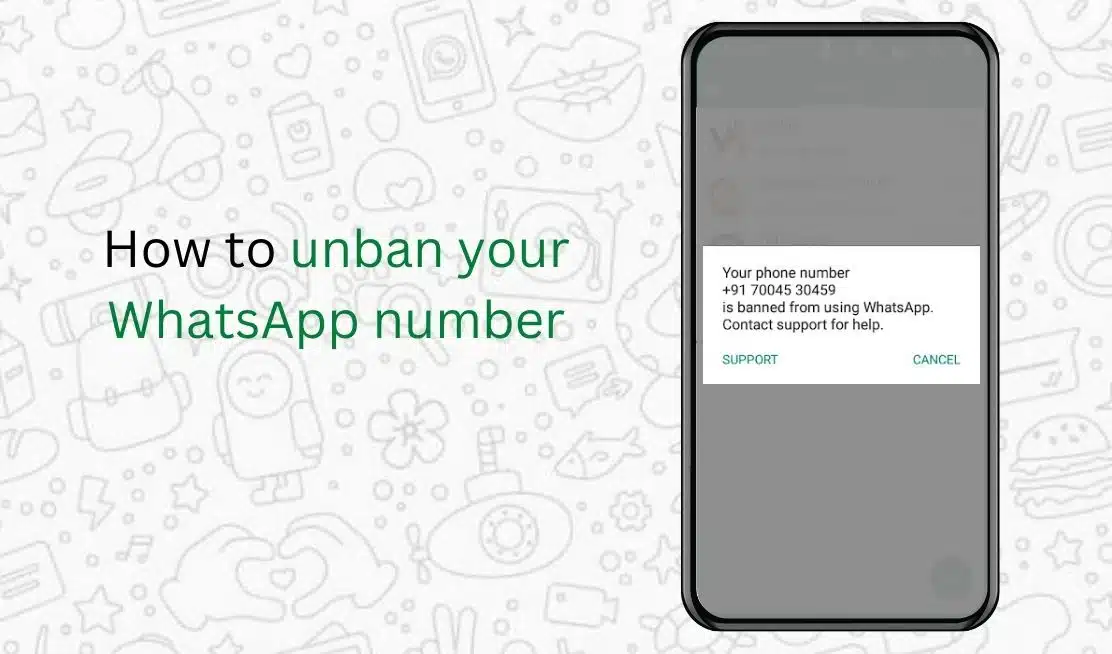
Whenever you meet such a screen it is never a happy moment, I equally felt the same. In fact, I thought I lost the account that I had worked quite hard to build over time. But just before I tell you what I did, what exactly can cause a ban on your WhatsApp account?
Causes of TMWhatsApp account banned
Stock WhatsApp which is the main WhatsApp is against using modified apps. TMWhatsApp is a modified WhatsApp that is actually hosted on the same server as that WhatsApp itself. That makes it quite easy for stock WhatsApp to monitor and see what your instant messenger app is doing, and much more if you are using features that go against their terms of service.
This is the reason why we always recommend our users, even though TMWhatsApp is well loaded with features, avoid overusing them. Especially that which can be viewed to be spammy and privacy settings that are quite extreme. By the way, if you receive many messages in a day and equally respond to them, and yet you hide blue ticks on your end, you equally risk a ban. Read our other article on the causes of the TMWhatsApp ban for details on the same.
So what should you do to unban your WhatsApp number?
Step 1: Uninstall any moded WhatsApp i.e GB WhatsApp, TMWhatsApp, FM WhatsApp.
Step 2: Install the stock WhatsApp from Play Store.
Step 3: Use the same banned number to register an account on the stock WhatsApp. You will be notified that the account is banned. At this point request a review. Please copy the message below and e-mail send it to the WhatsApp support team to unban your number. I have personally tried it out and my number was unbanned within 24 hours.
Message: (Copy and Paste it)
Hello WhatsApp Team,
My WhatsApp account was temporarily banned. I have already switched from modified WhatsApp to official WhatsApp. Please Review and Unban.
My WhatsApp Number is +91 704*********
Send an e-mail to: [email protected]
Subject: WhatsApp Number Banned
NOTE: The WhatsApp support team might take just minutes, or some hours to respond but trust me they will respond, wait and be patient until your number is unbanned and you will receive a reply. Mine took me about 24 hours.
When your account gets restored then I hope you learn from your experience and avoid overusing the awesome features TMWhatsApp boasts. Now you can download the latest TMWhatsApp and install it on your phone and re-register the account.
There could be other tricks you can play on the WhatsApp support team to get your account restored but no need to share that as part of this post. Maybe you can let us know the trick that worked out well for you in the comment section below. Here is your bonus; tap on either of the buttons below to quickly check if you are using the latest TMWhatsApp update. Once you tap on either of the buttons, scroll down and check just below OVERVIEW the upload dates.
Conclusion
This is how you can unban your WhatsApp number just in case you land yourself in the WhatsApp account ban jail. I hope you found help by reading this post. Write your comment in the comments section we will be reviewing and responding to them as they come.
Please leave a rating if you liked this post by tapping on the 5th star below to rate it as excellent.
unban your WhatsApp number unban your WhatsApp number unban your WhatsApp number unban your WhatsApp number unban your WhatsApp number